Sim Studio
Announcements, insights, and guides for building AI agent workflows.
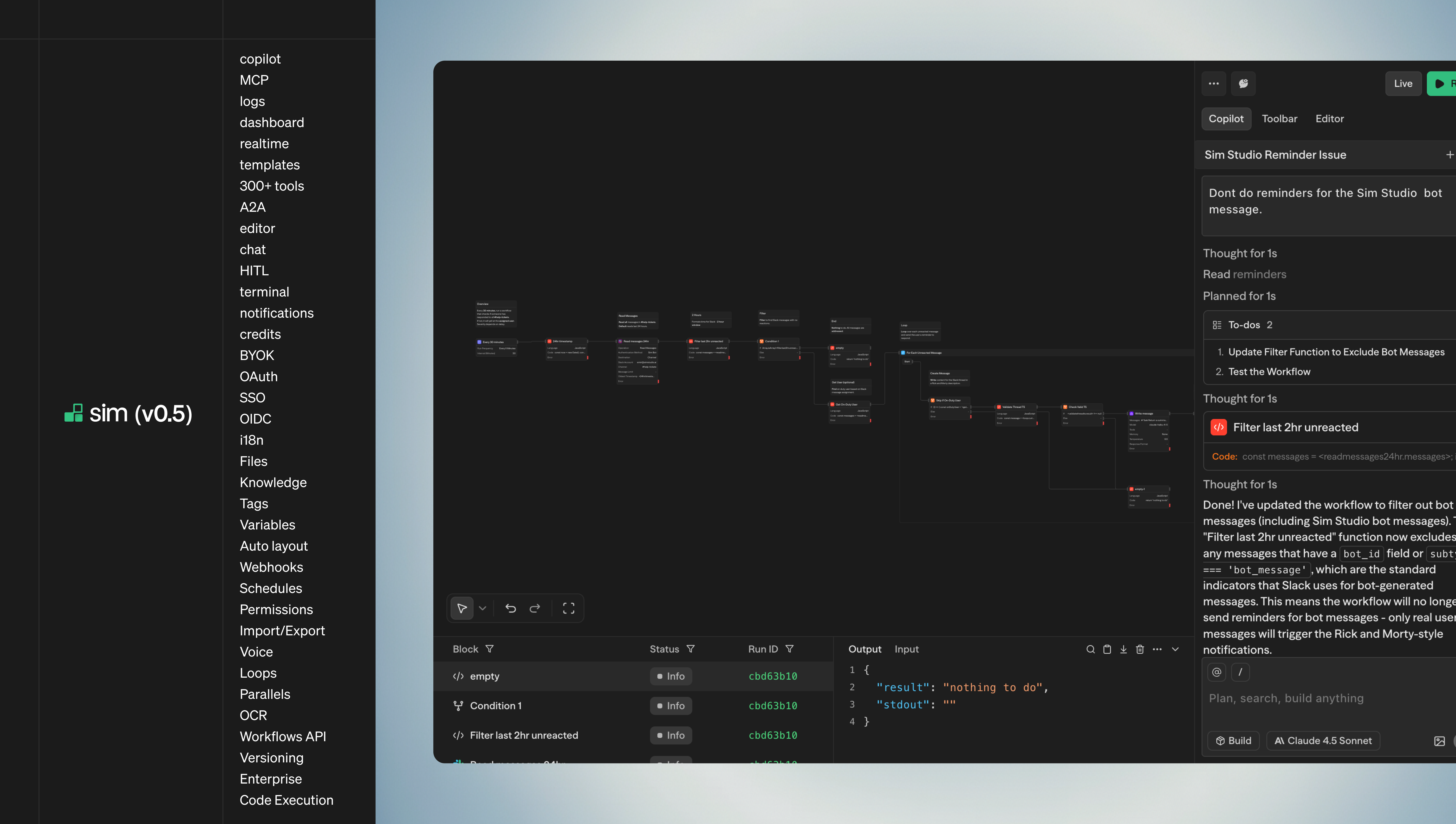
Introducing Sim v0.5
This new release brings a state of the art Copilot, seamless MCP server and tool deployment, 100+ integrations with 300+ tools, comprehensive execution logs, and realtime collaboration—built for teams shipping AI agents in production.

$7M Series A
We’re excited to share that Sim has raised a $7M Series A led by Standard Capital to accelerate our vision for agentic workflows.

Realtime Collaboration on Sim
A high-level explanation into Sim realtime collaborative workflow builder - from operation queues to conflict resolution.
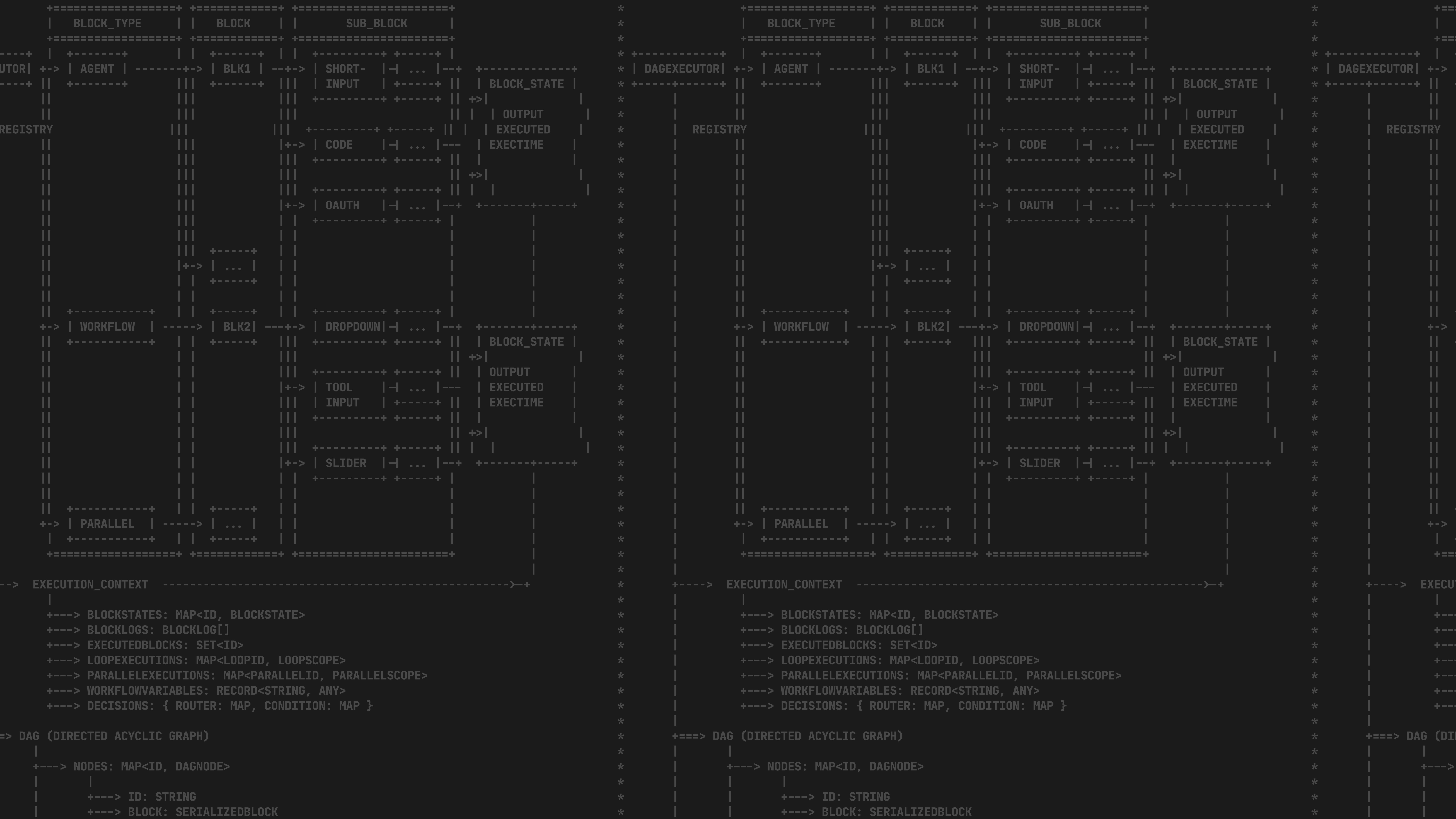
Inside the Sim Executor - DAG Based Execution with Native Parallelism
How we built a DAG-based execution engine with native parallel processing, intelligent edge routing, and stateful pause/resume capabilities
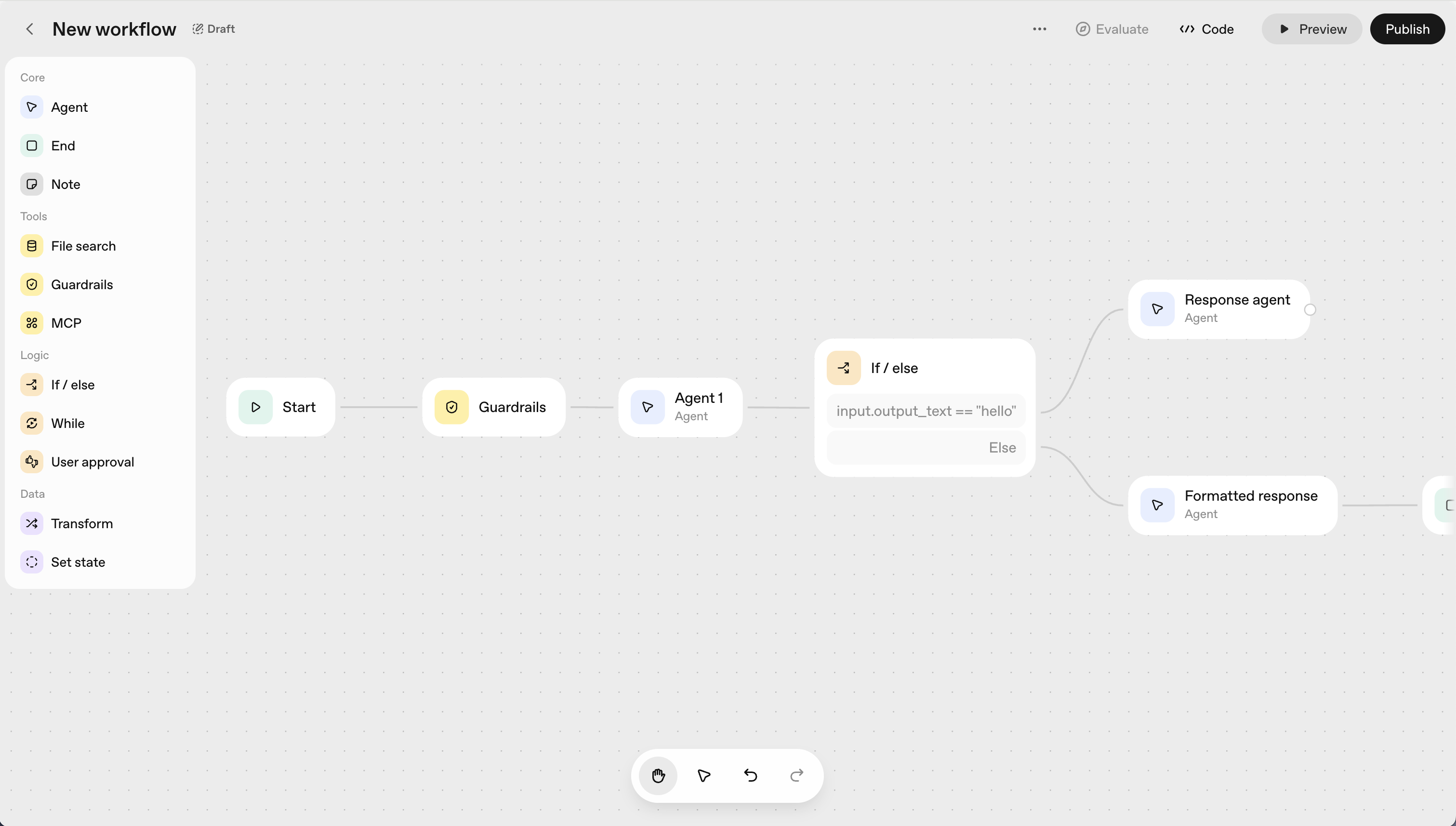
OpenAI AgentKit vs n8n vs Sim: AI Agent Workflow Builder Comparison
OpenAI just released AgentKit for building AI agents. How does it compare to workflow automation platforms like n8n and purpose-built AI agent builders like Sim?